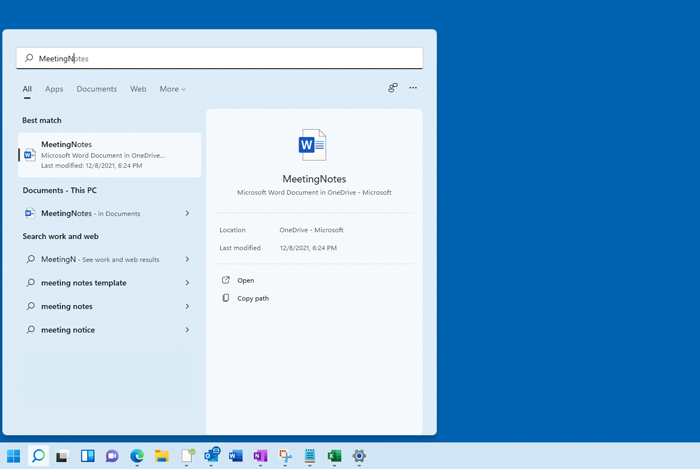Find your files in Windows 11 using one of these methods.
Search from the taskbar: Type the name of a document (or a keyword from it) into the search box on the taskbar. You’ll see results for documents across your PC and OneDrive. To filter your search, you can select the Documents tab—then your search results will only show documents.
or
Search File Explorer: Open File Explorer from the taskbar or right-click on the Start menu, choose File Explorer, then select a location from the left pane to search or browse. For example, select This PC to look in all devices and drives on your computer, or select Documents to look only for files stored there.